Table
Data are presented in table, for example
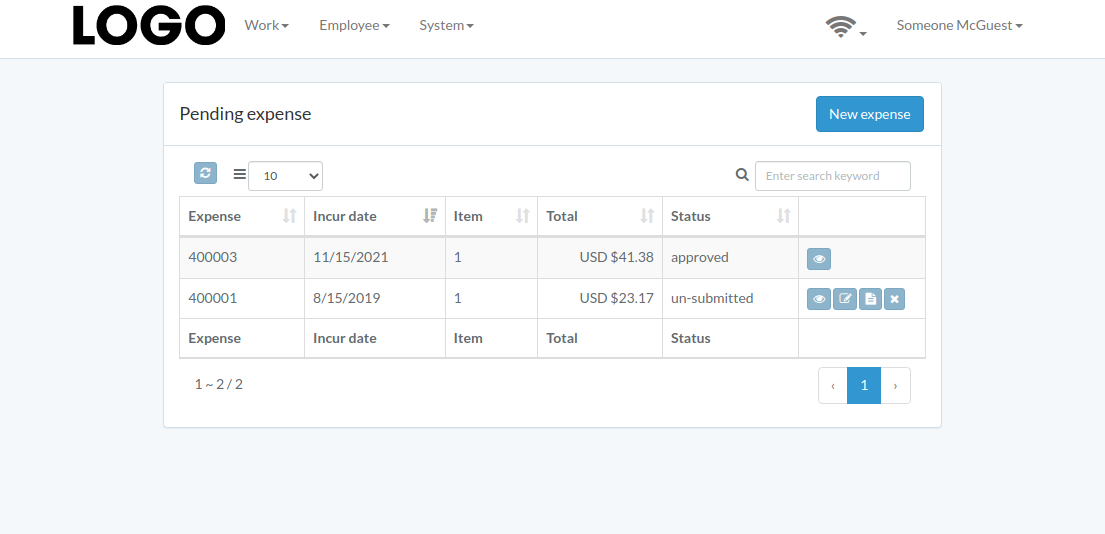
Click  to refresh table
to refresh table
Click 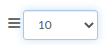 to change table rows
to change table rows
Enter keyword in 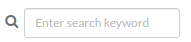 to search within table
to search within table
 indicates displaying / total items within table
indicates displaying / total items within table
Click 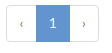 to switch between pages
to switch between pages
Table column with  indicates sortable; column with
indicates sortable; column with  indicates sorting in ascending order; column with
indicates sorting in ascending order; column with  indicates sorting in descending order.
indicates sorting in descending order.
No Comments